Amazon Fire TV Stick 4K is the most powerful streaming media stick Alexa Voice Remote and with a more complete 4K Ultra HD streaming experience to Netflix, Prime Video, Disney , and more.
Amazon Fire TV Stick 4K Features
- Fire TV Stick 4K Streaming Media Stick
- NETFLIX / NBC
- 4K UHD (3840 x 2160 pixels )
- HDR, and HDR10
- Dolby Atmos on select prime video titles
- Wi-Fi
- Quad-Core 1.7 GHz Processor
- Bluetooth
- Storage 8GB
- Alexa Voice Remote
WHAT CAN I DO WITH A FIRE TV DEVICE?
- Stream more than 500,000 movies and TV episodes. Watch favorites from Netflix, Prime Video, Disney , and more*.
- Free TV – watch for free with YouTube, CBC Gem, Tubi, CTV, and more.
- Stream live TV, including news and sports, with subscriptions to SLING TV, YouTube TV, and others*.
- Listen to music – Stream on Amazon Music, Spotify, and others*.
- TV is just the beginning- Use Alexa skills to control compatible smart home devices, view live camera feeds on your TV screen, check the weather, play games, and more!
- Simple and intuitive- Quickly access your favorite apps, live TV, and things you use most, all from the main menu.

Immersive cinematic experience
Unlock a complete 4K Ultra HD experience – With support for leading HDR formats, Dolby Vision, Dolby Atmos Audio, access to the latest 4K content, and a lightning-fast processor, Fire TV Stick 4K enables you to experience the beauty of 4K Ultra HD movies and shows on your TV. Finding 4K Ultra HD content has never been easier on Fire TV—just press and ask, “Alexa, find 4K movies,” or browse recommendations on your home screen.

Alexa Voice Remote with TV controls
Just press and ask Alexa to find, launch, and control content, or even switch to cable. Quickly get to favourite apps—Netflix, Prime Video, Disney , and Amazon Music—with preset buttons, and go beyond streaming to check sports scores and play music. Dedicated power and volume buttons control your compatible TV, soundbar, and receiver.

True-to-life Dolby Vision and Dolby Atmos audio
Enjoy stunning 4K Ultra HD streaming at up to 60fps. Experience the vivid, lifelike colors and exceptional clarity of Dolby Vision, HDR 10, HLG, and HDR10 . Feel scenes come to life with immersive Dolby Atmos audio on select titles, including on Netflix, Prime Video, and Disney , when connected to compatible soundbars and home audio systems.

Find content fast
Streaming on Fire TV is simple and intuitive. It all starts with the Main Menu, where you can quickly access your favorite content. Search across hundreds of channels and apps to find what you want to watch. Enjoy personalized streaming using Profiles, with recommendations, viewing history, and watch lists for each person in your household.

Over 500,000 movies and TV episodes
Enjoy favourites from Netflix, Prime Video, Disney , YouTube, Apple TV, Crave, CTV, NHL, Citytv Video, FXNOW Canada, and others. Plus, play millions of songs through services like Amazon Music, Spotify, and iHeartRadio. Subscription fees may apply.

Watch live TV and free TV
Watch live TV, news, and sports with subscriptions to Bell Fibe TV, Sportsnet, CBC Gem, Red Bull TV, and others. Stream for free with ad-supported apps like YouTube, CBC Gem, ICI TOU.TV, and Tubi.

Prime members get more from Fire TV
Prime members can watch even more by subscribing to premium and specialty channels with Prime Video Channels – no extra apps to download, and no cable required. Only pay for the channels you want and cancel anytime.

TV is just the beginning
Fire TV is always getting smarter with new Alexa skills and voice functionality. View live camera feeds, check the weather, order a pizza, and stream music. Learn more about compatible smart home devices.

Plug and play, out of the way
The compact design plugs directly into an HDMI port and can tuck neatly behind your TV. Easily move Fire TV Stick 4K between TVs at home or away so your content travels with you.

Every day is an earth day
You don’t have to be an environmental scientist to make sustainable choices. We considered sustainability in the design of this device. Here’s how:
Low Power Mode
To reduce its energy consumption, this device will enter Low Power Mode when it goes to sleep. Learn more here.
Device Packaging
97% of this device’s packaging is made of wood fiber-based materials from responsibly managed forests or recycled sources.
Part with Purpose
There may come a time when you want to recycle your device. Explore options with Amazon Second Chance.
4K Streaming and Performance
Besides the updated remote, the Fire TV Stick 4K’s biggest feature is right in its name: It can stream 4K media. Specifically, the Fire TV Stick 4K can stream ultra high definition (UHD, or 4K) video, including high dynamic range (HDR) media in HDR10 or Dolby Vision. This makes the stick even more capable than last year’s Fire TV, which only supported HDR10. According to Amazon, the stick is also faster than the previous Fire TV.
In terms of hardware, the Fire TV Stick 4K uses a quad-core 1.7GHz CPU with 8GB of memory. It has MIMO 802.11a/b/g/n/ac Wi-Fi and Bluetooth 5.0 with BLE. The Wi-Fi specs are important because, unlike the larger Fire TV, there is no Ethernet adapter included with the Fire TV Stick 4K (though you can get an optional adapter for $15).
Design and Voice Remote
The Fire TV Stick 4K is slightly larger than the standard Fire TV Stick, measuring 3.9 by 1.2 by 0.6 inches (HWD). It’s a simple rectangular matte black plastic bar with a male HDMI connector on one end and a micro USB port on one side. If it’s slightly too large to fit comfortably in a port on your TV, a short, flexible HDMI extender lets you reposition it at a different angle.

Amazon has updated its Alexa Voice Remote with some new tricks. The second-generation remote is still a slim rectangular wand with a prominent circular navigation pad and a pinhole microphone near the top for using Alexa. It still has menu and playback controls, and now power and volume buttons join them. The Fire TV Stick 4K can directly control your TV’s power and volume, letting you jump directly into watching streaming media without picking up a second remote. It currently only adjusts volume and toggles power, so you can’t navigate your TV’s menus or change inputs, but if your Fire TV Stick is the primary device you’re going to watch, it’s a very useful upgrade.



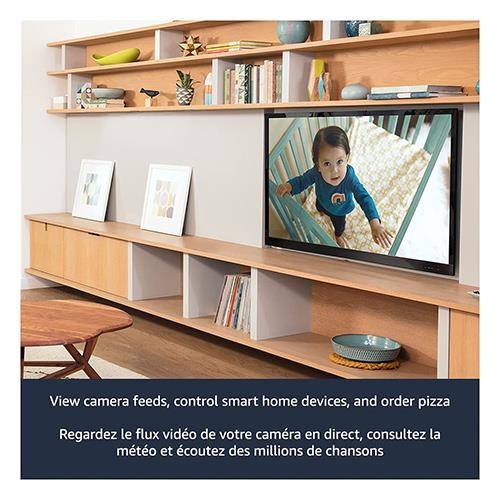



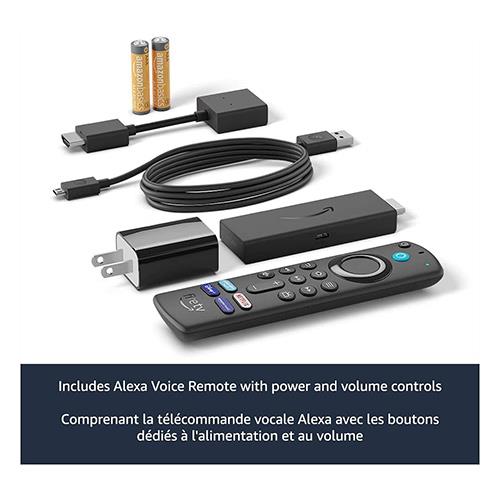
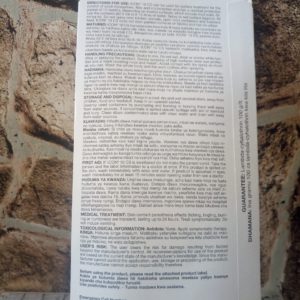





































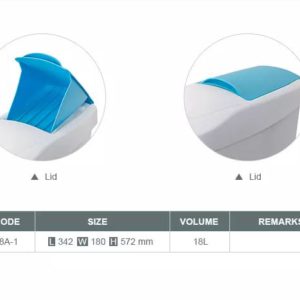






 Big Rock F1 Tomatoes 2,500 Seeds
Big Rock F1 Tomatoes 2,500 Seeds